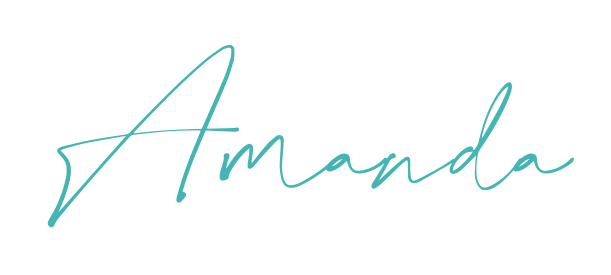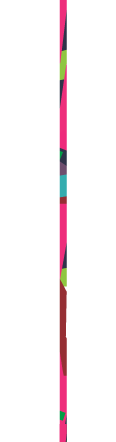I only share about companies that I truly believe in. Some of the links in this content are affiliate links. I am a Flodesk Partner, which means I may earn a commission if you make a purchase through them.
You may have seen my recent post about how I built my email list from zero with Flodesk. Well, I'm baaaa-aaack to let you know about a new feature I'm loving that just came out in my favorite email platform.
And I'm obsessed.
Toggling back and forth between platforms is kind of my life as a brand and website strategist. I hate to think about how many different times I go from one thing to another throughout my workday. So when Flodesk and Canva went ahead and made one less step where I don't need to download my designs and then upload them to Flodesk...needless to say, I was thrilled!
Now, you can create stunning email designs in Canva, then sync them directly into Flodesk (the best email platform for small business entrepreneurs) and make real-time edits all within the same workflow. This integration is a dream for we business owners who need to save time without sacrificing the quality of our marketing materials.
So, let's take a look at the the one integration I didn't think I needed...but now can't live without, shall we?
Why You’ll Love the Canva-Flodesk Integration
Better Brand Consistency
OK, are you really surprised that this is #1 on my list? 😆 Consistent visuals and messaging is the key to providing the best brand experience, especially when building relationships with your audience. With Canva's brand kit and Flodesk’s email templates, you can ensure your emails are not only visually on-brand but also reflect your brand’s personality. Whether you’re using Canva’s pre-built templates or designing from scratch, the integration allows you to maintain a high level of professionalism and brand consistency which is so important for developing audience trust.
Save Time and Storage Space
For anyone who has spent time editing designs, uploading them to a different platform, and then tweaking them over and over again, you know it can not only be a time-suck, but a serious detriment to your computer's downloads folder. (File Storage Beware!) The Canva-Flodesk integration removes that extra hassle by allowing you to edit your designs directly in Canva and sync them straight into Flodesk, without any manual downloading or uploading. It's awesome!
Easier Collaboration
If you have a team or collaborate with designers, this integration is a game-changer. Designers can create email graphics in Canva, and team members can access them instantly in Flodesk for email scheduling and automation. The ability to sync designs instantly means that everyone stays on the same page and there are fewer chances for mistakes or miscommunication.
>>> Try Flodesk at
THIS LINK. No credit card required! If you love it and decide you want to start utilizing this and
other amazing Flodesk features you'll get
50% off your first year of Flodesk with code "STUDIOADESIGNS"
How to Setup & Use the Canva-Flodesk Integration
Using this integration is SO simple, but first, you'll need to connect your Canva and Flodesk accounts.
Here’s how to do it:
Step 1: Connect Canva to Flodesk
- Log into your Flodesk account and go to the "Settings" section.
- Find the Integrations tab and select Canva.
- Follow the prompts to sign in to your
Canva account
and grant the necessary permissions.
Step 2: Create Your Design in Canva
Once your accounts are connected, you can start creating your email design directly in Canva. Canva offers thousands of templates designed specifically for email headers, banners, and full email layouts, but you can also design custom content from scratch.
- Choose your design size based on your email layout needs (Flodesk supports the standard email width, but you can also create custom sizes).
- Customize your design with images, logos, and text that reflect your brand’s personality.
Step 3: Sync Your Design in Flodesk
After you’ve completed your design, you can easily send it to Flodesk.
- Go back to your Flodesk account and insert an image into the body of the email
- Choose
insert from Canva
and choose your design
Step 4: Edit as Needed between Canva and Flodesk
After you’ve inserted your image you'll have the ability to go back and forth effortlessly from Canva to Flodesk, and from Flodesk back to Canva again with a few clicks.
Step 5: Test, Send or Automate
Once you've tweaked and your email is designed and ready to go, it’s time to either send it immediately or schedule it to send at the optimal time. Flodesk also allows you to automate your emails, so if you’re running a workflow campaign or nurturing your leads, this integration makes it easy to stay consistent with your email marketing.
Designer Tips for Maximizing the Flodesk-Canva Integration
Now that you're familiar with how the Canva-Flodesk integration works, I've got a few pro tips that'll help you make the most of this powerful integration.
Don't Create Emails That Are ONLY Images
Relying solely on images can hurt your email performance. Text dominant emails are more accessible and have a better delivery rate! Think of this integration like using images to compliment your message, not replace it.
Optimize for Mobile
While you're designing, check the mobile view to ensure your design is mobile-friendly and any text included on your graphics are readable and look great on all screen sizes. Since a majority of email opens happen on mobile devices, always preview and test your emails on mobile and desktop before hitting send.
Use Flodesk's Brand Setup & Canva's Brand Kit
If you haven't already, set up your brand in Flodesk and Canva. It's a huge timesaver...plus, you guessed it....to keep your emails AND brand graphics as on-brand as possible.
Don't Overcomplicate Your Design
Simplicity is key when it comes to email design. While Canva offers a lot of design options, remember, you're email's purpose is to connect with your audience. Avoid using too many elements in your graphics that may distract from your message or CTA. A cluttered email can confuse your audience and dilute your brand's impact.
Test & Preview
I know I already said this, but before sending your email, preview it in Flodesk, and send test emails to confirm your email looks great in the hands of your people. It's
always good to double check how the design appears in the emails when they are actually delivered versus how they look in Flodesk.
Ready to Try Flodesk For Your Small Business Brand?
The new Canva-Flodesk integration makes it so much easier and faster to create professional, branded emails without jumping between platforms. Whether you’re a solopreneur or part of a team, this feature is a must-try for anyone looking to streamline their email marketing efforts.
By syncing your Canva designs directly with Flodesk, you can save time, improve consistency, and create emails that look great!
If you start growing with the most on-brand email platform on the market,
Try Flodesk free
for 14 days! No credit card required, just beautifully simple email marketing that actually works.
Your designer friend always,

The A-List is your 60-second inbox scroll for local brand and website tips, savvy small biz resources and the take-aways you need to get through this crazy thing called entrepreneurship.
Join the email community!
Email Community Signup
BLOG TOPICS
BROWSE RECENT POSTS
I get to use creativity everyday to help entrepreneurs focus on their passions to discovering their brand's "sweet spot" in the marketplace...and I absolutely LOVE IT!
I'd love to connect with you to chat more about your business.